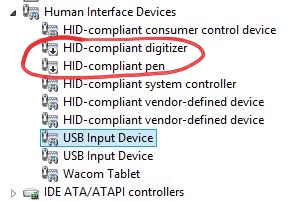As you know been having pressure problems on my tablets for almost 2 years, i have two computrs a laptop and a desktop with windows 8.1 and inboth had same problem. The reason its because when you install your tablet and plug it, windows install his own drivers that clash with the wacom drivers, this happens all the time you plug the wacom, they are downloaded automatically. They are really old drivers from 2006.
So if you have the same files as i do as you can see on the image, the only way to stop them its disabling them. like i did on the image.
The important one its the pen one, if you disable the digitizer depending on the version of your tablet it can make it crash, but if your tablet its new model, lyou wont have a problem disabling the two, but the one that fixes the pressure its the hid-compliant pen
Dont worry, it wont crash your tablet, it will work fine, but now i can feel the 2048 levels of pressure. Some people pointed out they dont have the same files, it seems its reandom, ive havent found a pattern yet.
But if you have them, will be nice if you can tell us the tablet model and what windows version you have.
The way to see this files, its going to control panel , then device manager, then going to the HID section, open it and look for thse two trouble makers.
Help us to find a pattern to this.
ShopDreamUp AI ArtDreamUp
Store, thank you for Deviantart to making this
Im really happy for the oportunity to have my little store, you know the imposter syndrome we all suffer, images looks not bad printed, so if you ever wanted something printed for me...but there wasnt anything printed now is the time lol. Thank you for reading tyhe spam, have an exceelent week, stay safe people. Here is the link below https://www.popup-art.shop/artists/elsevilla
Seminar im working on
Still im not at 100% health, but its really cool to be able to sit ad draw a bit, im liking my new chair so far, lets see how it behaves with more weeks of work. Anyway i want to give you more info in case you are interested in getting into the seminar im going to do if God wants to so. If you want more information, you can click on the link below. https://101.gg/Elsevilla_OnlineClass I hope everyone its safe in thius Holiday weeks to come, thank you for reading it. :)
Broke my back again
This time i was just pluging my printer cable and my back snapped, i was standing i couldnt move i have to ask my parents for help, then i was on the bed i just coucldnt move the pain was so big i couldnt even do the right position on bed i was laying on a side with my legs hanging on the ledge of the bed. I coldnt think of anythign just in pain, i couldnt even lift a feet, took some medicines and a shot of doloneurobion(it helps with inflamation). And waited for the medicine to kick in. Only to realize the pain gotten worse, i was literally crying in pain, felt like if i had some burning branches inside my spine and twisting. My mom got scared and called a friends doctor, she bought some new shots this time Cortizone. But i was screaming begging to not made me move to inyection position. But after lifting my butt for the shot, that took me like an hour to get in that position. Never felt so much pain in my life before. Cortizone worked like a charm, the next day the pain was gone
Online course class by me
You should check this link, i need to get 200 people interested so this can move forward. So if you are interested in the tips i could give click here. http://101.gg/Elsevilla_Supporters For reading this thank you.
© 2014 - 2024 elsevilla
Comments99
Join the community to add your comment. Already a deviant? Log In
Thanks for sharing your insights. I have TONS of trouble with my cintiq (24hd). For almost a year I had severe lag issues where there'd be a two to three second delay in the stroke, negating nearly any pressure control the tablet may have had. I was running really old hardware so I dropped nearly $400 on tripling the ram, boosting the CPU eight-fold and upgrading the mobo which fixed...absolutely nothing.
The only thing that worked consistently was turning off graphics card acceleration, which means I can't rotate the canvas and the image looks jaggy until I export it. Even still, every now and then bringing my computer out of sleep mode will cause PS to either A) draw a "wave" pattern when moving diagonally, or B) drop pressure sensitivity altogether which requires a reboot.
Any ideas/advice? I looked up the HID's you posted and they weren't there. I'm on Win 7 and using PS CS4 Extended.
Thanks again for the post.
The only thing that worked consistently was turning off graphics card acceleration, which means I can't rotate the canvas and the image looks jaggy until I export it. Even still, every now and then bringing my computer out of sleep mode will cause PS to either A) draw a "wave" pattern when moving diagonally, or B) drop pressure sensitivity altogether which requires a reboot.
Any ideas/advice? I looked up the HID's you posted and they weren't there. I'm on Win 7 and using PS CS4 Extended.
Thanks again for the post.